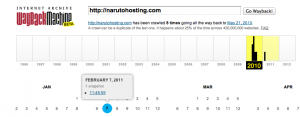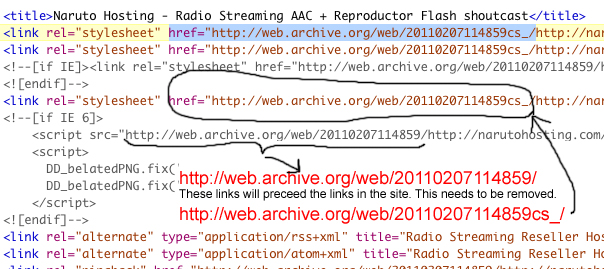I decided to write this post because one of the attorneys at my school approached me to update her website. It was hard coded mess with some old html and it was pretty bad looking. As a favor I said I would update her old website to WordPress.

When I spoke to my client I explained the benefits of updating the site to WordPress. Here are a couple of things I explained to her.
1.Ease of Updating
If you have a hard coded site you can’t really make changes to it until you ask a developer to do it. With WordPress you don’t need an HTML expert or coder to make changes. All you need is a web browser to add and edit pages to your site.
This makes it easy for you to add attorneys to your website or add new practice areas.
2. Blogging
WordPress is a great blogging tool. As an attorney you can setup your WordPress blog easily. Having a blog allows you to keep your clients up to date on case law and it builds credibility.
3. Hundreds of Themes Available
There are thousands of themes or designs available that can benefit your practice.
WordPress allows a law firm to benefit from improvements in themes and plug-ins to bring potential clients to the site. As WordPress improves the more your practice benefits.
4. Search Engine Friendly
WordPress is SEO friendly. It makes it easy for you to rank well on the search engines. Its built in from the ground up. With additional plugins you can rank even better.
5. Mobile and Tablet Ready
Many of the themes built around WordPress are mobile and tablet “responsive.” That means when a user loads your website on a tablet or phone it will render properly so that the experience is better.
How To Convert Your Law Practice To WordPress
I’ll show you step by step how I converted this law practice website over.
1. List all of the old files. If you have access to your clients site you can do it through sftp or if you don’t go to google and type:
site:yourclientsite.com
There are three elements to retrieve for each page.
Title Tag, Description meta tag and content page.
You can extract this for each page and put it in a text editor.
The first thing I did was access the 10 pages she had on the site and pasted them into new pages on the WordPress site. I chose to 301 redirect the old pages to the new pages but I could have easily kept the file extensions buy just updating the permalinks page.
Essential Theme
I chose the Genesis Theme and selected a child them that she liked and I started customizing it.
Plugins
If you are running any site with WordPress you need some plug-ins that are essential. Specifically I’m recommending three here that an attorney should have.
1. Pretty Good Security
This is essential if you’re running a wordpress site. It features 5 things that you need.
a. Hiding login pages- Many bots are searching sites to find
b. backup – the site mails to you on a schedule the complete back up the site so the site can always be restored.
 and expensive. I ran into this problem during my travels and I figured out how to bring my home entertainment into my hotel room without paying a dime.
and expensive. I ran into this problem during my travels and I figured out how to bring my home entertainment into my hotel room without paying a dime.